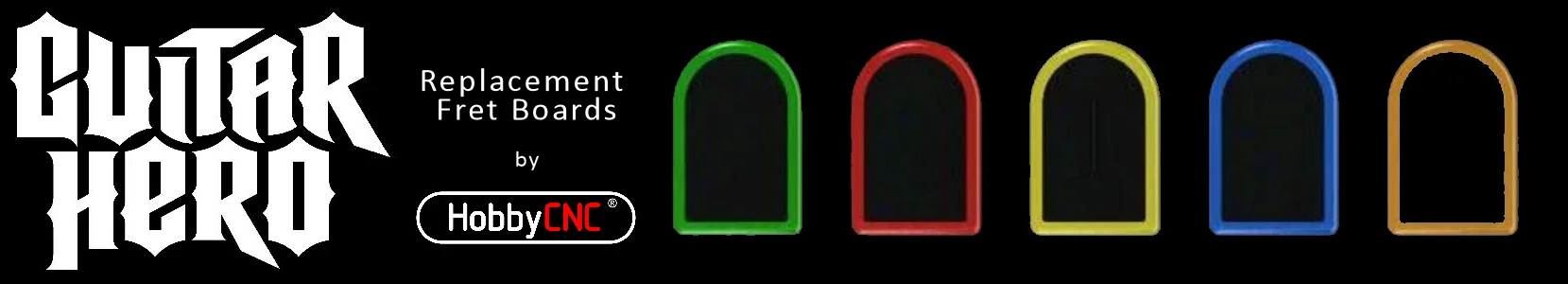R.T.F.M.
It is highly encouraged to follow the provided instructions. The build instructions are methodical on purpose – build a bit, then test. Build a bit more, then test. Trust me, this will make your build more enjoyable (and more likely to work the first time).
Preventing shorts during testing/use
Strongly recommend to put some ½”-1” hex standoffs at all 4 corners of the board to keep the copper side off any possible place to short out while testing, at the very minimum place it on a clean cardboard or folded shopping bag.
First test under power
We suggest NOT using your 36V 10 Amp power supply until you have done the initial testing. Why you ask? Well, if you have a hard short, 10 Amps is likely to turn one of the traces on the board into vapor.
We suggest a 12 VDC “wall wart” 500ma or so as a safer alternative, always test the output of any power supply for correct voltage and polarity before making any connections. You can put a piece of tape or tie a knot in the + lead so you know which is which.
Connect power to TB6 observing +/-, if you’re using a 12V wart, the 24 V fan terminals will not show 24V. Check the 5V test point to negative side of TB6, got five volts good, if not unplug the power supply and examine the board again.
Testing Voltages
All power to the board comes through U7 the LM317HVT regulator, make sure it’s in the right way and that R14 and R15 are the correct values, you can test U7 by measuring from TB6 (-) to the tab of U7, it should be about the same as across TB6 or 30-31 VDC if you are supplying 36V at TB6.
If the voltage at U7 is good, test to the tab of U5, this is the LM317 that supplies the 5 volts, again check it’s in the right way, and that R13 and R16 are the correct values.
The “Before you ask for help” Checklist
- Do you have the proper voltage supplied to the board? (TB5 for EZ, TB6 for PRO)
And the correct polarity? - Is your Power Supply capable of delivering sufficient current?
- Is the test point at 5V?
- Have you set the V-ref?
- Do you have microstepping jumpers installed? No jumpers – no motor lock/movement.
- Are the motors wired correctly?
- Do the motors lock up, in other words can you turn them by hand with power applied?
- Is your cable a straight through 25 pin, with ALL 25 pins wired?
- Have you checked that your software settings are calling the right step & direction pins and port?
- Have you checked your system to see what address your port is?
- What computer and OS are you running?
- Have you tried another software program to see if the problem is the same?
- Have your stated the problem/error clearly so that people can understand it?
Asking for help
Use the HobbyCNC Forums. We are fortunate to have an engaged and intelligent user base that is always willing to offer help.
Consider to cut-and-paste this and answer the questions – this will help the people you want to help you!
- Computer: ___________
Operating System: _____________
CAM Software: __________
CAM Software version: ____________ - I verified
- Power (and polarity) to the board.
- Test point at 5V.
- Power supply able to deliver enough current.
- V-ref is set to ____________ VDC.
- I have [3|4] _____________ oz-in steppers.
- I have double-checked the stepper motor wiring.
- I have microstepping enabled
- The motors [do | do not] lock up (can turn them by hand with power applied).
- I have confirmed I have a straight through 25 pin with ALL 25 pins wired.
- I have checked that my software settings are calling the right step & direction pins and port.
- I have checked my system to confirm the address for the parallel port.
- I [have | have not] tried another software program to see if the problem is the same.
- Description of the problem:
Special thanks to Kristin for these tips.