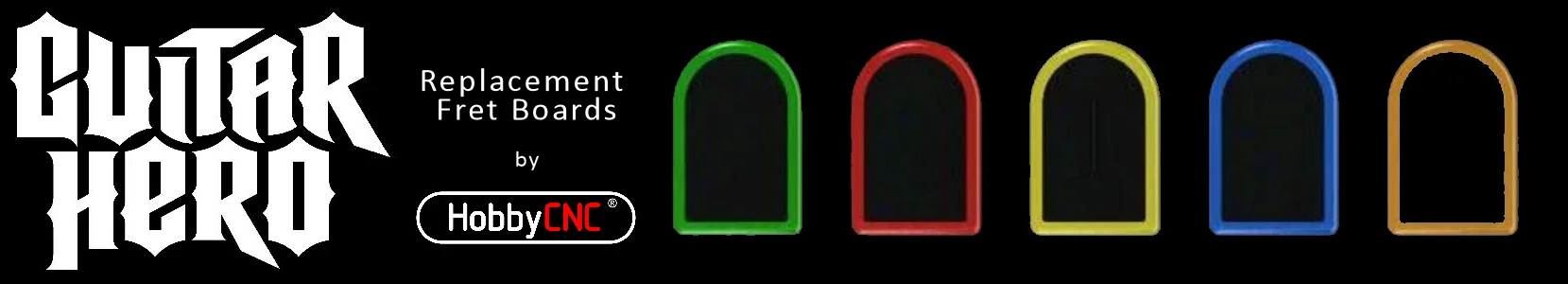Parallel Port Pinouts
by BrianV | May 7, 2017
| Pin # | Description |
| 1* | Enable (option)* |
| 2 | X Direction |
| 3 | X Step |
| 4 | Y Direction |
| 5 | Y Step |
| 6 | Z Direction |
| 7 | Z Step |
| 8 | A Direction |
| 9 | A Step |
| Pin # | Description |
| 10 | Limit** |
| 11 | A Home** |
| 12 | X Home** |
| 13 | Y Home** |
| 15 | Z Home** |
| 1*, 14, 16, 17 | *** |
| 18-25 | Ground |
* Power Reduction can be enabled (Active High). Refer to the HobbyCNC PRO manual for details.
** Pins 10, 11, 12, 13 and 15 are pulled up with a 10K resistor and are used for home/limit functions. Consult your software as to the type of switches needed. (N.O. or N.C. types). The actual function of these pins is determined in your CAM software.
*** Pins 1, 14, 16 and 17 are not pulled up and are available as needed. Our driver board plays no role other than to provide convenient access to these pins. Pins are made available via solder pads (P6). Nothing is done to these lines on the PRO board.
HobbyCNC EZ Parallel Port Pinouts
| Pin # | Description | | Pin # | Description |
| 2 | X Step | | 10 | Limit* |
| 3 | X Direction | | 11 | Z Home* |
| 4 | Y Step | | 12 | X Home* |
| 5 | Y Direction | | 13 | Y Home* |
| 6 | Z Step | | 18-25 | Ground |
| 7 | Z Direction | | All others | Not Connected |
Pins 10, 11, 12, 13 and 15 are pulled up with a 10K resistor (RN4) and are used for home/limit functions. Consult your software as to the type of switches needed. (N.O. or N.C. types) Limit switches are usually wired in a series as N.C. and the home switches are wired individually for that axis.