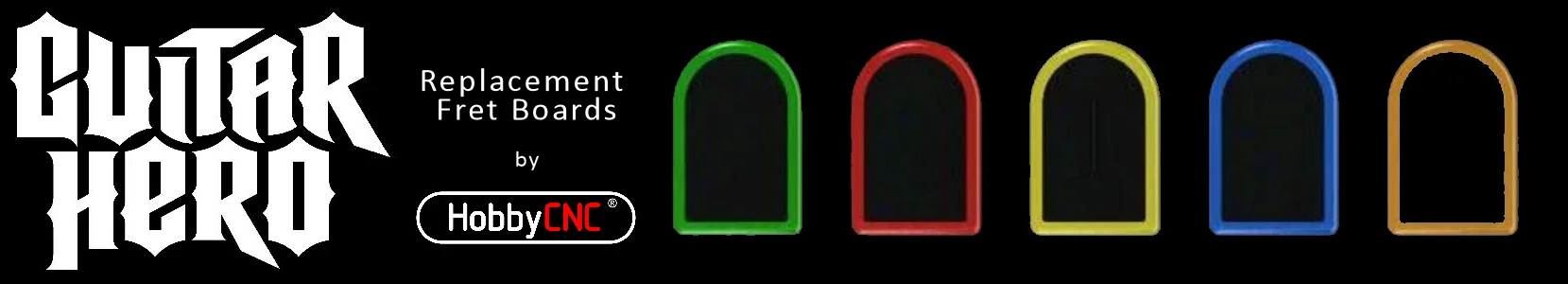Frequently Asked Questions
Do you sell complete, upgraded guitars?
No. Not interested, not going to do it.
Requesting a replacement board
Okay, so you tried everything in the FAQ Only some of the buttons work or one button activates two colors and One or more buttons are stuck “on” and it’s still not working?
Drop an email to support@hobbycnc.com. I’ll want to confirm you did indeed attempt everything in the two FAQs above.
If I determine the board is “bad” I’ll send you a no-charge replacement board. Customers outside the US will need to cover shipping.
Shipping Questions
Please read our Shipping Policy.
Only some of the buttons work or one button activates two colors.
Sometimes only a few buttons work, sometimes the wrong ‘color’ is pressed (e.g. press the blue button, but GH thinks the yellow button was pushed), sometimes it’s a combination of these issues.
There’s a few things that can cause this:
- Most Likely: You accidentally flipped-over the ribbon cable. The ribbon cable should the ‘same side up’ as when you took it off.
The only difference is that you feed the wires ‘up’ from the underside (e.g. the button side) of the board to solder.
See a detailed page on Wiring the Guitar Hero Upgrade for lots of details. - Solder bridge where you soldered on the cable. Don’t be embarrassed, it happens to the best of us!
You need to look V E R Y C L O S E L Y with good lighting and magnification at where you soldered the wires onto the board.
Look on both sides, it is possible for one, very thin wire to not go into the hole and just ‘slide sideways’ and touch an adjacent wire.
Look for anything that might be connecting two adjacent solder points together. This wouldn’t be obvious with a voltmeter unless you were specifically looking for shorts.
Quickly running your hot soldering iron between the bridged pads (as if it was a knife) will usually do the trick.
You can see some good examples here on the All About Circuits website. - Sort of the opposite of a solder bridge is a cold solder joint. It may look connected, but it ain’t.
You need to look V E R Y C L O S E L Y with good lighting and magnification at where you soldered the wires onto the board.
Usually, re-heating that joint and a touch more solder will fix the problem
You can learn more than you ever wanted to know about these on the WellPCB website.
I also had an ‘explosive’ experience with a cold solder joint – see my blog post “Where has all the power gone?“ - You got the wrong board. The damn things look a LOT alike. Don’t worry (be happy). Send me a photo of the fret board you took out of your guitar (not the one you bought from me) and I’ll double-check it for you.
If we determine you ordered the wrong board, I’ll send you the right board at no charge, but you’ve got to promise me to return the ‘wrong’ board. You get to pay return postage. It’s a fair deal.
The connector is numbered backwards
It is not backwards.
It does indeed look backwards, but that is because the OEM and HobbyCNC boards are “backwards” from each other.
OEM boards have tracing on the “button” side of the board, HobbyCNC boards have the traces on the opposite side.
Check out the page Wiring Details for HobbyCNC Mechanical Fret Buttons and the installation video HobbyCNC Mechanical Fret upgrade, GH 04 install.
You can also check out a condensed explanation in my blog post The Pin Numbers Are Backwards (not).
One or more buttons are stuck “on”
It’s most likely that you did not remove enough material from the underside of the fret button.
There should be roughly 3 mm of travel when the fret button is pushed.
The quick(ish) test:
- Open the guitar neck
- Remove the PC board
- remove the offending fret button(s)
- Replace the PC board and screw down
- Put the neck together with rubber bands
- Put it back on the guitar body and test it
My fret board isn’t on your list.
Well, if there’s at least 15 different boards, it’s likely there’s even more. I have to count on the Guitar Hero and RockBand users to send me boards to duplicate/convert. There is simply no way I can purchase all these guitars on all these different systems. I do try to make it worth you while to give me a hand!
Here’s my deal:
-
- Photos – the more the better. Send me good, well-lit photos (Figure 1) of :
- The “fret side” of the original-equipment fret board.
- the whole guitar front
- the ID/serial/model number sticker on the back
- Guitar Type. Include the name of the guitar.
- Game System. is this guitar for PS2 or 3, # Xbox, Wii?
- Email to support@hobbycnc.com.
- Photos – the more the better. Send me good, well-lit photos (Figure 1) of :
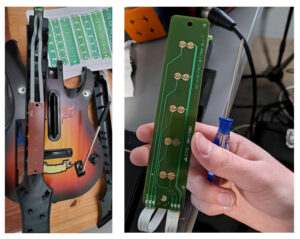
If it’s really a new board, and I want to make it, you send me the board (I need the ‘real thing’ for good measurements).
When the board comes back from the production house, I’ll send you one with switches installed, at no charge (I get to keep your old board in exchange).
It takes about 4-6 weeks to design and manufacture.